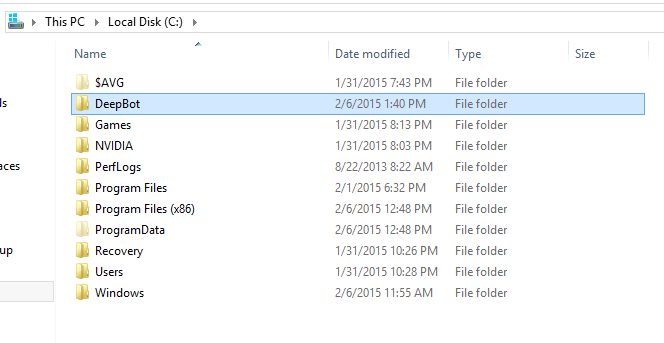1
Help/Support / Re: STILL getting an error message when trying to connect my bot
« on: February 07, 2015, 09:51:26 AM »I've tried all this and still nothing
hmm... you might have to do a clean install? but remember to rename the installation folder so it has NO SPACES.